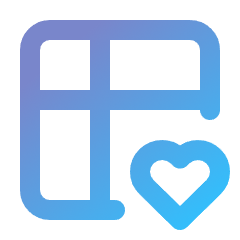Actions
Prerequisites
There are three contexts that the action can be defined with:
Regular actions
Regular actions are not bound to any data, and are displayed on top of the data table. This kind of action can be used, for example, for "Create" button that redirects to a form.
Row actions
Actions that are bound to a row, displayed in an "actions" column. This kind of action can be used, for example, for "Update" button that redirects to edit form for a record.
Batch actions
Actions that are bound to a multiple rows, selected by a checkbox column. Batch actions require batch Stimulus controller enabled:
// assets/controllers.json
{
"controllers": {
"@kreyu/data-table-bundle": {
// ...
"batch": {
"enabled": true
}
}
}
}Adding actions
Actions can be added by using a data table builder's addAction(), addRowAction() and addBatchAction() methods:
use Kreyu\Bundle\DataTableBundle\DataTableBuilderInterface;
use Kreyu\Bundle\DataTableBundle\Type\AbstractDataTableType;
use Kreyu\Bundle\DataTableBundle\Action\Type\ButtonActionType;
class ProductDataTableType extends AbstractDataTableType
{
public function buildDataTable(DataTableBuilderInterface $builder, array $options): void
{
$builder
->addAction('create', ButtonActionType::class, [
'href' => $this->urlGenerator->generate('app_product_create'),
])
// note that row action has access to a row data in a callable
->addRowAction('update', ButtonActionType::class, [
'href' => function (Product $product) {
return $this->urlGenerator->generate('app_product_update', [
'id' => $product->getId(),
]);
}
])
->addBatchAction('delete', ButtonActionType::class, [
'href' => $this->urlGenerator->generate('app_product_batch_delete'),
])
;
}
}Those methods accept three arguments:
- action name;
- action type — with a fully qualified class name;
- action options — defined by the action type, used to configure the action;
For reference, see available action types.
Creating action types
If built-in action types are not enough, you can create your own. In following chapters, we'll be creating an action that opens a modal.
Action types are classes that implement ActionTypeInterface, although, it is recommended to extend from the AbstractActionType class:
use Kreyu\Bundle\DataTableBundle\Action\Type\AbstractActionType;
class ModalActionType extends AbstractActionType
{
}Recommended namespace for the action type classes is App\DataTable\Action\Type\.
Action type inheritance
Because our modal action fundamentally renders as a button, let's base it off the built-in ButtonActionType. Provide the fully-qualified class name of the parent type in the getParent() method:
use Kreyu\Bundle\DataTableBundle\Action\Type\AbstractActionType;
use Kreyu\Bundle\DataTableBundle\Action\Type\ButtonActionType;
class ModalActionType extends AbstractActionType
{
public function getParent(): ?string
{
return ButtonActionType::class;
}
}TIP
If you take a look at the AbstractActionType, you'll see that getParent() method returns fully-qualified name of the ActionType type class. This is the type that defines all the basic options, such as attr, label, etc.
Rendering the action type
Because our modal action is based off the built-in ButtonActionType, it will be rendered as a button without any additional configuration. However, in our case, we want to add the modal itself.
First, create a custom theme for the data table, and create a action_modal_value block:
{# templates/data_table/theme.html.twig #}
{% block action_modal_value %}
<button class="btn btn-primary" data-bs-toggle="modal", data-bs-target="#action-modal-{{ name }}">
{{ label }}
</button>
<div class="modal fade" id="#action-modal-{{ name }}">
{# Bootstrap modal contents... #}
</div>
{% endblock %}The block naming follows a set of rules:
- for actions, it always starts with
action_prefix; - next comes the block prefix of the action type;
- last part is always the
_valuesuffix;
If you take a look at the AbstractActionType, you'll see that getBlockPrefix() returns snake cased short name of the type class, without the ActionType suffix.
In our case, because the type class is named ModalActionType, the default block prefix equals modal. Simple as that.
Now, the custom theme should be added to the bundle configuration:
kreyu_data_table:
defaults:
themes:
# ...
- 'data_table/theme.html.twig'use Symfony\Config\KreyuDataTableConfig;
return static function (KreyuDataTableConfig $config) {
$config->defaults()->themes([
// ...
'data_table/theme.html.twig',
]);
};If the action_modal_value block wasn't defined in any of the configured themes, the bundle will render block of the parent type. In our example, because we set ButtonActionType as a parent, a action_button_value block will be rendered.
Adding configuration options
Action type options allow to configure the behavior of the action types. The options are defined in the configureOptions() method, using the OptionsResolver component.
Imagine, that you want to provide a template to render as the action modal contents. The template could be provided by a custom template_path and template_vars options:
use Kreyu\Bundle\DataTableBundle\Action\Type\AbstractActionType;
use Symfony\Component\OptionsResolver\OptionsResolver;
class ModalActionType extends AbstractActionType
{
public function configureOptions(OptionsResolver $resolver): void
{
$resolver
// define options required by the type
->setRequired('template_path')
// define available options and their default values
->setDefaults([
'template_vars' => [],
])
// optionally you can restrict type of the options
->setAllowedTypes('template_path', 'string')
->setAllowedTypes('template_vars', 'array')
;
}
}Now you can configure the new option when using the action type:
class UserDataTableType extends AbstractDataTableType
{
public function buildDataTable(DataTableBuilderInterface $builder, array $options): void
{
$builder
// ...
->addRowAction('details', ModalActionType::class, [
'template_path' => 'user/details.html.twig',
])
;
}
}Passing variables to the template
Now, the template_path and template_vars options are defined, but are not utilized by the system in any way. In our case, we'll pass the options to the view, and use them to render the template itself:
use Kreyu\Bundle\DataTableBundle\Action\Type\ButtonActionType;
use Kreyu\Bundle\DataTableBundle\Action\ActionView;
use Kreyu\Bundle\DataTableBundle\Action\ActionInterface;
class ModalActionType extends ButtonActionType
{
public function buildView(ActionView $view, ActionInterface $action, array $options): void
{
$view->vars['template_path'] = $options['template_path'];
$view->vars['template_vars'] = $options['template_vars'];
}
}Now we can update the template of the type class to use the newly added variables:
{# templates/data_table/theme.html.twig #}
{% block action_modal_value %}
<button class="btn btn-primary" data-bs-toggle="modal", data-bs-target="#action-modal-{{ name }}">
{{ label }}
</button>
<div class="modal fade" id="action-modal-{{ name }}">
<div class="modal-dialog">
<div class="modal-content">
{{ include(template_path, template_vars) }}
</div>
</div>
</div>
{% endblock %}Using row data in options
What if I want to pass an option based on the row data?
If the action type is used for a row action, the ActionView parent will be an instance of ColumnValueView, which can be used to retrieve a data of the row. This can be used in combination with accepting the callable options:
use Kreyu\Bundle\DataTableBundle\Action\Type\ButtonActionType;
use Kreyu\Bundle\DataTableBundle\Action\ActionView;
use Kreyu\Bundle\DataTableBundle\Action\ActionInterface;
use Kreyu\Bundle\DataTableBundle\Column\ColumnValueView;
class ModalActionType extends ButtonActionType
{
public function buildView(ActionView $view, ActionInterface $action, array $options): void
{
if ($view->parent instanceof ColumnValueView) {
$value = $view->parent->vars['value'];
foreach (['template_path', 'template_vars'] as $optionName) {
if (is_callable($options[$optionName])) {
$options[$optionName] = $options[$optionName]($value);
}
}
}
$view->vars['template_path'] = $options['template_path'];
$view->vars['template_vars'] = $options['template_vars'];
}
public function configureOptions(OptionsResolver $resolver): void
{
$resolver
// define options required by the type
->setRequired('template_path')
// define available options and their default values
->setDefaults([
'template_vars' => [],
])
// optionally you can restrict type of the options
->setAllowedTypes('template_path', 'string')
->setAllowedTypes('template_path', ['string', 'callable'])
->setAllowedTypes('template_vars', 'array')
->setAllowedTypes('template_vars', ['array', 'callable'])
;
}
}Now, you can use the callable options when defining the modal row action:
class UserDataTableType extends AbstractDataTableType
{
public function buildDataTable(DataTableBuilderInterface $builder, array $options): void
{
$builder
// ...
->addRowAction('details', ModalActionType::class, [
'template_path' => 'user/details.html.twig',
'template_vars' => function (User $user) {
return [
'user_id' => $user->getId(),
];
},
])
;
}
}Action type extensions
Action type extensions allows modifying configuration of the existing action types, even the built-in ones. Let's assume, that we want to add a Bootstrap tooltip for every button action, as long as their title attribute is defined.
Action type extensions are classes that implement ActionTypeExtensionInterface. However, it's better to extend from the AbstractActionTypeExtension:
use Kreyu\Bundle\DataTableBundle\Action\Extension\AbstractActionTypeExtension;
use Kreyu\Bundle\DataTableBundle\Action\Type\ButtonActionType;
use Symfony\Component\OptionsResolver\OptionsResolver;
class TooltipActionTypeExtension extends AbstractActionTypeExtension
{
public function buildValueView(ActionValueView $view, ActionInterface $column, array $options): void
{
if (!$options['tooltip']) {
return;
}
$title = $view->vars['attr']['title'] ?? null;
if (empty($title)) {
return;
}
$view->vars['attr']['data-bs-toggle'] = 'tooltip';
$view->vars['attr']['data-bs-placement'] = 'top';
$view->vars['attr']['data-bs-title'] = $title;
}
public function configureOptions(OptionsResolver $resolver): void
{
$resolver
->setDefault('tooltip', true)
->setAllowedTypes('tooltip', 'bool')
;
}
public static function getExtendedTypes(): iterable
{
return [ButtonActionType::class];
}
}Now, as long as the button action tooltip option equals to true (by default), and a title attribute is set, the action will be rendered with Bootstrap tooltip attributes. You can even use the action name instead of the title attribute!
Adding action confirmation
Actions can be configured to require confirmation (by the user) before being executed.
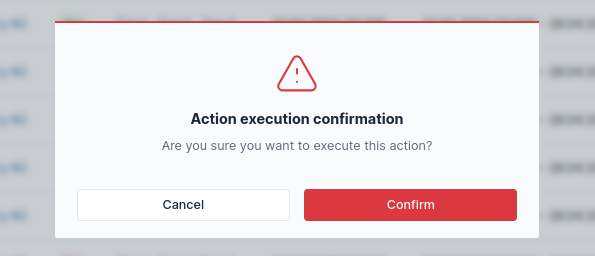
To enable action confirmation, set its confirmation option to true:
$builder->addRowAction('remove', ButtonActionType::class, [
'confirmation' => true,
]);To configure the confirmation modal, pass the array as the confirmation option:
$builder->addRowAction('remove', ButtonActionType::class, [
'confirmation' => [
'translation_domain' => 'KreyuDataTable',
'label_title' => 'Action confirmation',
'label_description' => 'Are you sure you want to execute this action?',
'label_confirm' => 'Confirm',
'label_cancel' => 'Cancel',
'type' => 'danger', // "danger", "warning" or "info"
],
]);For reference, see details about the confirmation option.
Conditionally rendering the action
Action visibility can be configured using its visible option:
$builder->addRowAction('remove', ButtonActionType::class, [
'visible' => $this->isGranted('ROLE_ADMIN'),
]);Another approach would be simply not adding the action at all:
if ($this->isGranted('ROLE_ADMIN')) {
$builder->addRowAction('remove', ButtonActionType::class);
}What differentiates those two methods, is that by using the visible option, the action is still defined in the data table, but is not rendered in the view. It may be useful in some cases, for example, when the actions can be modified outside the data table builder.
Batch action specifics
Adding checkbox column
Batch actions require the user to select specific rows. This is handled by the CheckboxColumnType, which simply renders a checkbox with value set to row identifier. To help with that process, if at least one batch action is defined, this checkbox column will be added automatically.
This column will be named __batch, which can be referenced using the constant:
use Kreyu\Bundle\DataTableBundle\DataTableBuilderInterface;
$column = $builder->getColumn(DataTableBuilderInterface::BATCH_CHECKBOX_COLUMN_NAME);This behavior can be disabled (or enabled back again) using the builder's method:
$builder->setAutoAddingBatchCheckboxColumn(false);Changing identifier parameter name
By default, the checkbox column type will add the id parameter to the batch actions. For example, checking rows with ID 1, 2 will result in:
- every batch action's
hrefparameter appended withid[]=1&id[]=2 - every batch action's
data-idparameter set to[1,2]
The parameter name can be changed by providing the identifier_name option:
use Kreyu\Bundle\DataTableBundle\Column\Type\CheckboxColumnType;
$builder->addColumn('__batch', CheckboxColumnType::class, [
'identifier_name' => 'product_id',
]);Using the above configuration, checking rows with ID 1, 2 will result in:
- every batch action's
hrefparameter appended withproduct_id[]=1&product_id[]=2 - every batch action's
data-product-idparameter set to[1,2]
If the action has no href parameter, the query parameters will not be appended. The data parameters are not used internally and can be used for custom scripts.
If FormActionType is used, the scripts will append hidden inputs with selected values, for example:
<input type="hidden" name="id[]" value="1">
<input type="hidden" name="id[]" value="2">Changing identifier parameter value
By default, the checkbox column type will try to retrieve the identifier on the id property path. This can be changed similarly to other column types, by providing the property_path option:
use Kreyu\Bundle\DataTableBundle\Column\Type\CheckboxColumnType;
$builder->addColumn('__batch', CheckboxColumnType::class, [
'property_path' => 'uuid',
]);If property accessor is not enough, use the getter option:
use Kreyu\Bundle\DataTableBundle\Column\Type\CheckboxColumnType;
$builder->addColumn('__batch', CheckboxColumnType::class, [
'getter' => fn (Product $product) => $product->getUuid(),
]);Multiple checkbox columns
Using multiple checkbox columns for a single data table is supported. For example, using the following configuration:
use Kreyu\Bundle\DataTableBundle\DataTableBuilderInterface;
use Kreyu\Bundle\DataTableBundle\Type\AbstractDataTableType;
use Kreyu\Bundle\DataTableBundle\Column\Type\CheckboxColumnType;
class ProductDataTableType extends AbstractDataTableType
{
public function buildDataTable(DataTableBuilderInterface $builder, array $options): void
{
$builder
->addColumn('productId', CheckboxColumnType::class, [
'property_path' => 'id',
'identifier_name' => 'product_id',
])
->addColumn('categoryId', CheckboxColumnType::class, [
'property_path' => 'category.id',
'identifier_name' => 'category_id',
])
;
}
}And having a data set which consists of two rows:
| Product ID | Category ID |
|---|---|
| 1 | 3 |
| 2 | 4 |
Checking the first row's product and second row's category will result in:
- every batch action's
hrefparameter appended withproduct_id[]=1&category_id[]=4 - every batch action's
data-product-idparameter set to[1]anddata-category-idset to[4]
If the action has no href parameter, the query parameters will not be appended. The data parameters are not used internally and can be used for custom scripts.
If FormActionType is used, the scripts will append hidden inputs with selected values, for example:
<input type="hidden" name="product_id[]" value="1">
<input type="hidden" name="category_id[]" value="4">Dropdown actions
In some cases, it may be useful to group multiple actions under a single dropdown.
To do so, define an action using the DropdownActionType type: Then, define child actions under its actions array. Each child action can be created using the builder's createAction, createRowAction or createBatchAction method, depending on the context:
use Kreyu\Bundle\DataTableBundle\Action\Type\Dropdown\DropdownActionType;
use Kreyu\Bundle\DataTableBundle\Action\Type\Dropdown\LinkDropdownItemActionType;
$builder
->addRowAction('advanced', DropdownActionType::class, [
'actions' => [
$builder->createRowAction('update', LinkDropdownItemActionType::class, [
'href' => function (Post $post) {
return $this->urlGenerator->generate('post_delete', [
'id' => $post->getId(),
]),
},
]),
],
])
;TIP
Although any action type can be used, rendering forms and buttons inside a dropdown may look weird. Therefore, it is recommended to use LinkDropdownItemActionType for dropdown items, so it will be rendered properly as a simple link.
Modal actions
You can define an action to open a modal with contents loaded from given URL. For example, let's define a modal that displays a post details.
First things first, the built-in modal action type requires additional JavaScript to work properly. If using the built-in Bootstrap 5 or Tabler (based on Bootstrap) theme, we have to enable the bootstrap-modal script in your controllers.json file, because it is disabled by default:
{
"controllers": {
"@kreyu/data-table-bundle": {
"bootstrap-modal": {
"enabled": true
}
}
}
}Then, simply add a row action using the ModalActionType:
use Kreyu\Bundle\DataTableBundle\Action\Type\ModalActionType;
$builder
->addRowAction('details', ModalActionType::class, [
'route' => 'post_details_modal',
'route_params' => fn (Post $post) => [
'id' => $post->getId(),
],
// You can generate the URL by yourself with "href" option
// instead of using "route" and "route_params":
//
// 'href' => function (Post $post) {
// return $this->urlGenerator->generate('post_details_modal', [
// 'id' => $post->getId(),
// ]);
// },
])
;Now, make sure the post_details_modal route is defined in a controller:
#[Route('/posts/{id}/details', name: 'post_details_modal')]
public function details(Post $post): Response
{
return $this->render('posts/details_modal.html.twig', [
'post' => $post,
]);
}Inside the template, we can render the modal however we want:
{# templates/posts/details_modal.html.twig #}
<div class="modal-dialog">
<div class="modal-content">
<div class="modal-body">
<h5 class="modal-title">{{ post.title }}</h5>
<p>{{ post.content }}</p>
</div>
</div>
</div>For more details, see the ModalActionType reference page.
Action variants
Actions can define theme-specific variants to change how they are rendered.
For example, if you have a delete action, you may call it being destructive:
use Kreyu\Bundle\DataTableBundle\Action\Type\FormActionType;
$builder->addRowAction('delete', FormActionType::class, [
'method' => 'DELETE',
'variant' => 'destructive', // btn btn-danger [...]
]);When using built-in themes, the action will be rendered with a btn-danger class.
There are no limitations on the variant name, you can use any string you like, as long as the theme can support it.
You can still use attr to add custom attributes to the action. Classes will get concatenated:
use Kreyu\Bundle\DataTableBundle\Action\Type\FormActionType;
$builder->addRowAction('delete', FormActionType::class, [
'method' => 'DELETE',
'variant' => 'destructive',
'attr' => [
'class' => 'px-3', // btn btn-danger [...] px-3
],
]);If you're defining a row action, you can set the variant based on the row data via a closure. For example, look at a toggle action that changes its icon and variant based on the post's active state:
use Kreyu\Bundle\DataTableBundle\Action\Type\FormActionType;
$builder->addRowAction('toggle', FormActionType::class, [
'method' => 'POST',
'icon' => fn (Post $post) => $post->isActive() ? 'lock-open' : 'lock',
'variant' => fn (Post $post) => $post->isActive() ? 'success' : 'danger',
]);Variants in built-in themes
Link based action LinkActionType supports following variants:
| Variant | Class |
|---|---|
destructive | btn-danger |
danger | btn-danger |
primary | btn-primary |
secondary | btn-secondary |
success | btn-success |
info | btn-info |
warning | btn-warning |
light | btn-light |
dark | btn-dark |
emphasis | btn-body-emphasis |
Button-based actions, such as:
...support following variants:
| Variant | Class |
|---|---|
destructive | btn-danger |
danger | btn-danger |
primary | btn-primary |
secondary | btn-secondary |
success | btn-success |
info | btn-info |
warning | btn-warning |
light | btn-light |
dark | btn-dark |
link | btn-link |
outline-destructive | btn-outline-danger |
outline-danger | btn-outline-danger |
outline-primary | btn-outline-primary |
outline-secondary | btn-outline-secondary |
outline-success | btn-outline-success |
outline-info | btn-outline-info |
outline-warning | btn-outline-warning |
outline-light | btn-outline-light |
outline-dark | btn-outline-dark |
Variants in custom themes
There are multiple ways to support the variants, however, this is how built-in themes do it:
{% block action_button_control -%}
{%- set variants = {
destructive: 'btn-danger',
danger: 'btn-danger',
primary: 'btn-primary',
}|merge(variants ?? {})|filter(e => e is not same as false) -%}
{% set base_classes = base_classes ?? 'btn' %}
{% set variant_classes = variant_classes ?? variants[variant ?? default_variant ?? 'primary'] %}
{% set attr = attr|merge({
class: (base_classes ~ ' ' ~ variant_classes ~ ' ' ~ attr.class|default(''))|trim
}) %}
{# ... #}
{%- block action_button_control %}The built-in themes allow for maximum flexibility, which you may not need in your custom theme.
Adding variants to built-in themes
Assuming you're using the Bootstrap 5 theme, and you want to add a new variant called custom for ButtonActionType. To achieve this, override the action block and add the new variant to the variants object:
{% block button_action_control -%}
{% with { variants: { custom: 'btn-custom' } } %}
{{ parent() }}
{% endwith %}
{%- block button_action_control %}In this case, the variants variable gets merged with the built-in variants.
Removing variants from built-in themes
Assuming you're using the Bootstrap 5 theme, and you want to remove a info variant from ButtonActionType. To achieve this, override the action block and add the set the variant to false in the variants object:
{% block button_action_control -%}
{% with { variants: { info: false } } %}
{{ parent() }}
{% endwith %}
{%- block button_action_control %}In this case, the info variant gets removed from the built-in variants, as the built-in themes filter out variants set to false.
Changing default variant in built-in themes
Assuming you're using the Bootstrap 5 theme, and you want to change the default variant to outline-primary for ButtonActionType. To achieve this, override the action block and provide default_variant variable:
{% block button_action_control -%}
{% with { default_variant: 'outline-primary' } %}
{{ parent() }}
{% endwith %}
{%- block button_action_control %}Default variant is applied when the variant variable is set to null - for example, if variant option is not given.
Prefetching
Since Turbo v8, hovering over the links for more than 100ms will prefetch their content. This is enabled by default, and this bundle is no exception. If you wish to disable prefetching for a specific link (e.g. pages with expensive rendering), you can set the data-turbo-prefetch attribute to false, for example:
use Kreyu\Bundle\DataTableBundle\Action\Type\ButtonActionType;
$builder->addRowAction('show', ButtonActionType::class, [
'attr' => [
// note that this "false" should be string, not a boolean
'data-turbo-prefetch' => 'false',
],
]);Alternatively you can disable it application wide using a meta tag:
<meta name="turbo-prefetch" content="false">For more information, see official documentation about the prefetching links on hover.