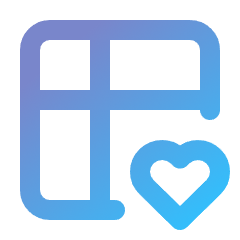Extensibility
There are multiple concepts that can be modified for a specific case.
Request handlers
The data tables by default have no clue about the requests. To solve this problem, a request can be handled by the data table using the handleRequest() method. This means an underlying request handler will be called, extracting the required data from the request, and calling methods such as sort() or paginate() on the data table.
Built-in request handlers
This bundle comes with HttpFoundationRequestHandler, which supports the request object common for the Symfony applications:
use App\DataTable\Type\ProductDataTableType;
use Kreyu\Bundle\DataTableBundle\DataTableFactoryAwareTrait;
use Symfony\Bundle\FrameworkBundle\Controller\AbstractController;
use Symfony\Component\HttpFoundation\Request;
class ProductController extends AbstractController
{
use DataTableFactoryAwareTrait;
public function index(Request $request)
{
$dataTable = $this->createDataTable(ProductDataTableType::class);
$dataTable->handleRequest($request);
}
}Creating request handlers
To create a request handler, create a class that implements RequestHandlerInterface:
use Kreyu\Bundle\DataTableBundle\Request\RequestHandlerInterface;
use Kreyu\Bundle\DataTableBundle\Sorting\SortingData;
use Kreyu\Bundle\DataTableBundle\Sorting\SortingField;
class CustomRequestHandler implements RequestHandlerInterface
{
public function handle(DataTableInterface $dataTable, mixed $request = null): void
{
// Call desired methods with arguments based on the data from $request
$dataTable->paginate(...);
$dataTable->sort(...);
$dataTable->personalize(...);
$dataTable->filter(...);
$dataTable->export(...);
}
}The recommended namespace for the request handlers is App\DataTable\Request.
You can apply this request handler globally using the configuration file, or use request_handler option:
kreyu_data_table:
defaults:
# this should be a service id - which is class by default
request_handler: 'App\DataTable\Request\CustomRequestHandler'use Symfony\Config\KreyuDataTableConfig;
return static function (KreyuDataTableConfig $config) {
$defaults = $config->defaults();
// this should be a service id - which is class by default
$defaults->requestHandler('App\DataTable\Request\CustomRequestHandler');
};use App\DataTable\Request\CustomRequestHandler;
use Kreyu\Bundle\DataTableBundle\Type\AbstractDataTableType;
use Symfony\Component\OptionsResolver\OptionsResolver;
class ProductDataTableType extends AbstractDataTableType
{
public function __construct(
private CustomRequestHandler $requestHandler,
) {
}
public function configureOptions(OptionsResolver $resolver): void
{
$resolver->setDefaults([
'request_handler' => $this->requestHandler,
]);
}
}use App\DataTable\Request\CustomRequestHandler;
use App\DataTable\Type\ProductDataTableType;
use Kreyu\Bundle\DataTableBundle\DataTableFactoryAwareTrait;
use Symfony\Bundle\FrameworkBundle\Controller\AbstractController;
class ProductController extends AbstractController
{
use DataTableFactoryAwareTrait;
public function __construct(
private CustomRequestHandler $requestHandler,
) {
}
public function index()
{
$dataTable = $this->createDataTable(
type: ProductDataTableType::class,
query: $query,
options: [
'request_handler' => $this->requestHandler,
],
);
}
}Proxy queries
This bundle is data source agnostic, meaning it is not tied to any specific ORM, such as Doctrine ORM. This is accomplished thanks to proxy queries, which work as an adapter for the specific data source.
Creating custom proxy query
To create a custom proxy query, create a class that implements ProxyQueryInterface:
use Kreyu\Bundle\DataTableBundle\Pagination\PaginationData;
use Kreyu\Bundle\DataTableBundle\Sorting\SortingData;
use Kreyu\Bundle\DataTableBundle\Query\ProxyQueryInterface;
use Kreyu\Bundle\DataTableBundle\Query\ResultSetInterface;
class ArrayProxyQuery implements ProxyQueryInterface
{
public function __construct(
private array $data,
) {
}
public function sort(SortingData $sortingData): void
{
}
public function paginate(PaginationData $paginationData): void
{
}
public function getResult(): ResultSetInterface
{
}
}The recommended namespace for the proxy queries is App\DataTable\Query.
Now you can use the custom proxy query when creating the data tables:
use App\DataTable\Type\ProductDataTableType;
use App\DataTable\Query\ArrayProxyQuery;
use Kreyu\Bundle\DataTableBundle\DataTableFactoryAwareTrait;
use Symfony\Bundle\FrameworkBundle\Controller\AbstractController;
class ProductController extends AbstractController
{
use DataTableFactoryAwareTrait;
public function index()
{
// Note: the products are an instance of ArrayProxyQuery
$products = new ArrayProxyQuery([
new Product(name: 'Product #1'),
new Product(name: 'Product #2'),
new Product(name: 'Product #3'),
]);
$dataTable = $this->createDataTable(ProductDataTableType::class, $products);
}
}Creating proxy query factory
Each proxy query should have a factory, so the bundle can handle passing the raw data like so:
use App\DataTable\Type\ProductDataTableType;
use Kreyu\Bundle\DataTableBundle\DataTableFactoryAwareTrait;
use Symfony\Bundle\FrameworkBundle\Controller\AbstractController;
class ProductController extends AbstractController
{
use DataTableFactoryAwareTrait;
public function index()
{
// Note: products are just a simple array, ArrayProxyQuery is not required
$products = [
new Product(name: 'Product #1'),
new Product(name: 'Product #2'),
new Product(name: 'Product #3'),
];
$dataTable = $this->createDataTable(ProductDataTableType::class, $products);
}
}Without dedicated proxy query factory to handle array data, the bundle will throw an exception:
Unable to create ProxyQuery for given data
In the background, the ChainProxyQueryFactory iterates through registered proxy query factories, and returns the first successfully created proxy query. The error occurs because there is no factory to create the custom type.
To create a proxy query factory, create a class that implements the ProxyQueryFactoryInterface:
use App\DataTable\Query\ArrayProxyQuery;
use Kreyu\Bundle\DataTableBundle\Query\ProxyQueryFactoryInterface;
use Kreyu\Bundle\DataTableBundle\Query\ProxyQueryInterface;
class ArrayProxyQueryFactory implements ProxyQueryFactoryInterface
{
public function create(mixed $data): ProxyQueryInterface
{
if (!is_array($data)) {
throw new UnexpectedTypeException($data, ArrayProxyQuery::class);
}
return new ArrayProxyQuery($data);
}
}The recommended namespace for the proxy query factories is App\DataTable\Query.
If the custom proxy query does not support a specific data class, the factory have to throw an UnexpectedTypeException, so the chain proxy query factory will know to skip that factory and check other ones.
Proxy query factories must be registered as services and tagged with the kreyu_data_table.proxy_query.factory tag. If you're using the default services.yaml configuration, this is already done for you, thanks to autoconfiguration.