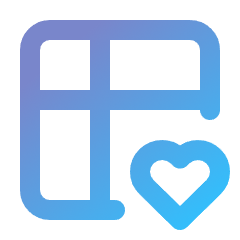Exporting
The data tables can be exported, with use of the exporters.
Screenshots
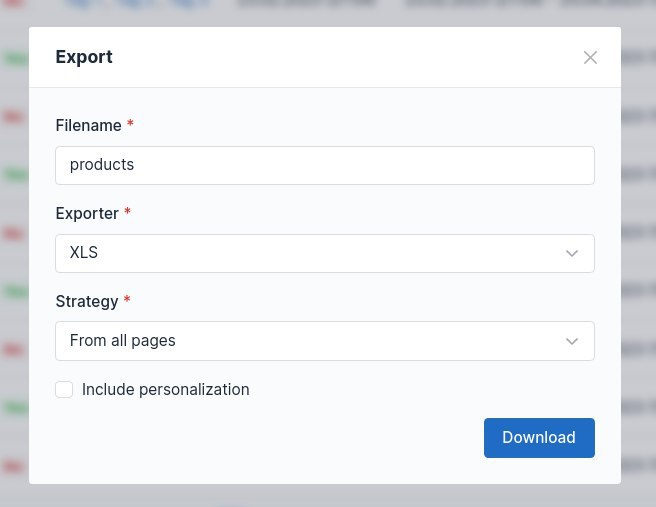
Toggling the feature
By default, the exporting feature is enabled for every data table. This can be configured with the exporting_enabled option:
kreyu_data_table:
defaults:
exporting:
enabled: trueuse Symfony\Config\KreyuDataTableConfig;
return static function (KreyuDataTableConfig $config) {
$defaults = $config->defaults();
$defaults->exporting()->enabled(true);
};use Kreyu\Bundle\DataTableBundle\Type\AbstractDataTableType;
use Symfony\Component\OptionsResolver\OptionsResolver;
class ProductDataTableType extends AbstractDataTableType
{
public function configureOptions(OptionsResolver $resolver): void
{
$resolver->setDefaults([
'exporting_enabled' => true,
]);
}
}use App\DataTable\Type\ProductDataTableType;
use Kreyu\Bundle\DataTableBundle\DataTableFactoryAwareTrait;
use Symfony\Bundle\FrameworkBundle\Controller\AbstractController;
class ProductController extends AbstractController
{
use DataTableFactoryAwareTrait;
public function index()
{
$dataTable = $this->createDataTable(
type: ProductDataTableType::class,
query: $query,
options: [
'exporting_enabled' => true,
],
);
}
}Enabling the feature does not mean that any column will be exportable by itself.
By default, columns are not exportable.
Exporting is enabled, but submitting an export form does nothing?
Ensure that the handleRequest() method of the data table is called:
class ProductController
{
public function index(Request $request)
{
$dataTable = $this->createDataTable(...);
$dataTable->handleRequest($request);
}
}Making the columns exportable
To make any column exportable, use its export option:
use Kreyu\Bundle\DataTableBundle\DataTableBuilderInterface;
use Kreyu\Bundle\DataTableBundle\Column\Type\NumberColumnType;
use Kreyu\Bundle\DataTableBundle\Type\AbstractDataTableType;
class ProductDataTableType extends AbstractDataTableType
{
public function buildDataTable(DataTableBuilderInterface $builder, array $options): void
{
$builder
->addColumn('id', NumberColumnType::class, [
'export' => true,
])
;
}
}The column can be configured separately for the export by providing the array in the export option. For example, to change the label of the column in the export:
use Kreyu\Bundle\DataTableBundle\DataTableBuilderInterface;
use Kreyu\Bundle\DataTableBundle\Column\Type\TextColumnType;
use Kreyu\Bundle\DataTableBundle\Type\AbstractDataTableType;
class ProductDataTableType extends AbstractDataTableType
{
public function buildDataTable(DataTableBuilderInterface $builder, array $options): void
{
$builder
->addColumn('category', TextColumnType::class, [
'export' => [
'label' => 'Category Name',
],
])
;
}
}Default export configuration
The default export data, such as filename, exporter, strategy and a flag whether the personalization should be included, can be configured using the data table builder's setDefaultExportData() method:
use Kreyu\Bundle\DataTableBundle\DataTableBuilderInterface;
use Kreyu\Bundle\DataTableBundle\Exporter\ExportData;
use Kreyu\Bundle\DataTableBundle\Type\AbstractDataTableType;
class ProductDataTableType extends AbstractDataTableType
{
public function buildDataTable(DataTableBuilderInterface $builder, array $options): void
{
$builder
->setDefaultExportData(ExportData::fromArray([
'filename' => sprintf('products_%s', date('Y-m-d')),
'exporter' => 'xlsx',
'strategy' => ExportStrategy::IncludeAll,
'include_personalization' => true,
]))
;
}
}Handling the export form
In the controller, use the isExporting() method to make sure the request should be handled as an export:
use App\DataTable\Type\ProductDataTableType;
use Kreyu\Bundle\DataTableBundle\DataTableFactoryAwareTrait;
use Symfony\Bundle\FrameworkBundle\Controller\AbstractController;
use Symfony\Component\HttpFoundation\Request;
class ProductController extends AbstractController
{
use DataTableFactoryAwareTrait;
public function index(Request $request)
{
$dataTable = $this->createDataTable(ProductDataTableType::class);
$dataTable->handleRequest($request);
if ($dataTable->isExporting()) {
return $this->file($dataTable->export());
}
}
}Exporting without user input
To export the data table manually, without user input, use the export() method directly:
use App\DataTable\Type\ProductDataTableType;
use Kreyu\Bundle\DataTableBundle\DataTableFactoryAwareTrait;
use Symfony\Bundle\FrameworkBundle\Controller\AbstractController;
class ProductController extends AbstractController
{
use DataTableFactoryAwareTrait;
public function index()
{
$dataTable = $this->createDataTable(ProductDataTableType::class);
// An instance of ExportFile, which extends the HttpFoundation File object
$file = $dataTable->export();
// For example, save it manually:
$file->move(__DIR__);
// Or return a BinaryFileResponse to download it in browser:
return $this->file($file);
}
}The export data (configuration, e.g. a filename) can be included by passing it directly to the export() method:
use App\DataTable\Type\ProductDataTableType;
use Kreyu\Bundle\DataTableBundle\DataTableFactoryAwareTrait;
use Symfony\Bundle\FrameworkBundle\Controller\AbstractController;
class ProductController extends AbstractController
{
use DataTableFactoryAwareTrait;
public function index()
{
$dataTable = $this->createDataTable(ProductDataTableType::class);
$exportData = ExportData::fromDataTable($dataTable);
$exportData->filename = sprintf('products_%s', date('Y-m-d'));
$exportData->includePersonalization = false;
$file = $dataTable->export($exportData);
// ...
}
}Optimization with Doctrine ORM
The exporting process including all pages of the large datasets can take a very long time. To optimize this process, when using Doctrine ORM, change the hydration mode to array during the export:
use Doctrine\ORM\AbstractQuery;
use Kreyu\Bundle\DataTableBundle\DataTableBuilderInterface;
use Kreyu\Bundle\DataTableBundle\Event\DataTableEvent;
use Kreyu\Bundle\DataTableBundle\Event\DataTableEvents;
use Kreyu\Bundle\DataTableBundle\Type\AbstractDataTableType;
class ProductDataTableType extends AbstractDataTableType
{
public function buildDataTable(DataTableBuilderInterface $builder, array $options): void
{
$builder->addEventListener(DataTableEvents::PRE_EXPORT, function (DataTableEvent $event) {
$event->getDataTable()->getQuery()->setHydrationMode(AbstractQuery::HYDRATE_ARRAY);
});
}
}This will prevent the Doctrine ORM from hydrating the entities, which is not needed for the export. Unfortunately, this means each exportable column property path has to be changed to array (wrapped in square brackets):
use Kreyu\Bundle\DataTableBundle\DataTableBuilderInterface;
use Kreyu\Bundle\DataTableBundle\Column\Type\NumberColumnType;
use Kreyu\Bundle\DataTableBundle\Type\AbstractDataTableType;
class ProductDataTableType extends AbstractDataTableType
{
public function buildDataTable(DataTableBuilderInterface $builder, array $options): void
{
$builder
->addColumn('id', NumberColumnType::class, [
'export' => [
'property_path' => '[id]',
],
])
;
}
}Events
The following events are dispatched when export() method of the DataTableInterface is called:
PRE_EXPORT
Dispatched before the exporter is called. Can be used to modify the exporting data (configuration), e.g. to force an export strategy or change the filename.
The dispatched events are instance of the DataTablePersonalizationEvent:
use Kreyu\Bundle\DataTableBundle\Event\DataTableExportEvent;
class DataTableExportListener
{
public function __invoke(DataTableExportEvent $event): void
{
$dataTable = $event->getDataTable();
$exportData = $event->getExportData();
// for example, modify the export data (configuration), then save it in the event
$event->setExportData($exportData);
}
}