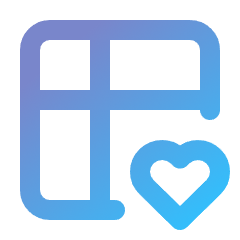Installation
This bundle can be installed at any moment during a project’s lifecycle.
Prerequisites
- PHP version 8.1 or higher
- Symfony version 6.0 or higher
Download the bundle
Use Composer to install the bundle:
shell
composer require kreyu/data-table-bundleThis bundle is not stable yet. Use with caution.
Enable the bundle
Enable the bundle by adding it to the config/bundles.php file of your project:
php
return [
// ...
Kreyu\Bundle\DataTableBundle\KreyuDataTableBundle::class => ['all' => true],
];Enable the Stimulus controllers
This bundle provides front-end scripts created using the Stimulus JavaScript framework. To begin with, make sure your application uses the Symfony Stimulus Bridge.
Then, add @kreyu/data-table-bundle dependency to your package.json file:
json
{
"devDependencies": {
"@kreyu/data-table-bundle": "file:vendor/kreyu/data-table-bundle/assets"
}
}Now, add @kreyu/data-table-bundle controllers to your assets/controllers.json file:
json
{
"controllers": {
"@kreyu/data-table-bundle": {
"personalization": {
"enabled": true
},
"state": {
"enabled": true
},
"batch": {
"enabled": true
}
}
}
}Rebuild assets
If you're using AssetMapper, you're good to go. Otherwise, run following command:
shell
yarn install --force && yarn watchshell
npm install --force && npm run watch