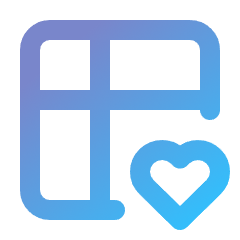LinkDropdownItemActionType
The LinkDropdownItemActionType represents an action rendered as dropdown item with a simple link. It is meant to be used as a child of the DropdownActionType.
Prefetching
Since Turbo v8, hovering over the links for more than 100ms will prefetch their content. This is enabled by default, and this bundle is no exception. If you wish to disable prefetching for a specific link (e.g. pages with expensive rendering), you can set the data-turbo-prefetch attribute to false, for example:
use Kreyu\Bundle\DataTableBundle\Action\Type\Dropdown\DropdownActionType;
use Kreyu\Bundle\DataTableBundle\Action\Type\Dropdown\LinkDropdownItemActionType;
$builder
->addRowAction('advanced', DropdownActionType::class, [
'actions' => [
$builder->createAction('show', LinkDropdownItemActionType::class, [
'attr' => [
// note that this "false" should be string, not a boolean
'data-turbo-prefetch' => 'false',
],
]),
],
])
;Alternatively you can disable it application wide using a meta tag:
<meta name="turbo-prefetch" content="false">For more information, see official documentation about the prefetching links on hover.
Options
href
- type:
stringorcallable(if using as a row action) - default:
'#'
A value used as an action link href attribute.
use Kreyu\Bundle\DataTableBundle\Action\Type\Dropdown\DropdownActionType;
use Kreyu\Bundle\DataTableBundle\Action\Type\Dropdown\LinkDropdownItemActionType;
$builder
->addAction('advanced', DropdownActionType::class, [
'actions' => [
$builder->createAction('update', LinkDropdownItemActionType::class, [
'href' => '#',
]),
],
])
;When using the LinkDropdownItemActionType as a row action, you can provide a callable that will receive the row data as an argument and should return an array of actions.
use Kreyu\Bundle\DataTableBundle\Action\Type\Dropdown\DropdownActionType;
use Kreyu\Bundle\DataTableBundle\Action\Type\Dropdown\LinkDropdownItemActionType;
$builder
->addRowAction('advanced', DropdownActionType::class, [
'actions' => [
$builder->createRowAction('update', LinkDropdownItemActionType::class, [
'href' => function (Post $post) {
return $this->urlGenerator->generate('post_update', [
'id' => $post->getId(),
]);
},
]),
],
])
;target
- type:
stringorcallable(if using as a row action) - default:
'_self'
Sets the value that will be used as an anchor target attribute.
use Kreyu\Bundle\DataTableBundle\Action\Type\Dropdown\DropdownActionType;
use Kreyu\Bundle\DataTableBundle\Action\Type\Dropdown\LinkDropdownItemActionType;
$builder
->addAction('preview', DropdownActionType::class, [
'actions' => [
$builder->createAction('render', LinkDropdownItemActionType::class, [
'href' => '#',
'target' => '_blank',
]),
],
])
;When using the LinkActionType as a row action, you can provide a callable that will receive the row data as an argument and should return a string.
use Kreyu\Bundle\DataTableBundle\Action\Type\Dropdown\DropdownActionType;
use Kreyu\Bundle\DataTableBundle\Action\Type\Dropdown\LinkDropdownItemActionType;
$builder
->addAction('advanced', DropdownActionType::class, [
'actions' => [
$builder->createRowAction('wiki', LinkDropdownItemActionType::class, [
'target' => function (Configuration $configuration) {
return $configuration->isExternal() ? '_blank' : '_self';
},
])
],
])
;Inherited options
label
- type:
null,stringorSymfony\Component\Translation\TranslatableInterface - default:
null
A label representing the action. When value equals null, a sentence cased action name is used as a label, for example:
| Action name | Guessed label |
|---|---|
| create | Create |
| saveAndClose | Save and close |
label_translation_parameters
- type:
array - default:
[]
An array of parameters used to translate the action label.
translation_domain
- type:
falseorstring - default:
'KreyuDataTable'
Translation domain used in translation of action's translatable values.
block_prefix
- type:
string - default: value returned by the action type
getBlockPrefix()method
Allows you to add a custom block prefix and override the block name used to render the action type. Useful, for example, if you have multiple instances of the same action type, and you need to personalize the rendering of some of them, without the need to create a new action type.
visible
- type:
boolor\Closure - default:
true
Determines whether the action should be visible to the user.
The closure can only be used by the row actions to determine visibility based on the row data:
use Kreyu\Bundle\DataTableBundle\Action\Type\ButtonActionType;
$builder
->addRowAction('remove', ButtonActionType::class, [
'visible' => function (Product $product) {
return $product->isRemovable();
},
])
;attr
- type:
array - default:
[]
An array of attributes used to render the action.
use Kreyu\Bundle\DataTableBundle\Action\Type\ButtonActionType;
$builder
->addAction('remove', ButtonActionType::class, [
'attr' => [
'class' => 'bg-danger',
],
])
;icon
- type:
null,stringor\Closure - default:
null
Defines the icon to render.
use Kreyu\Bundle\DataTableBundle\Action\Type\ButtonActionType;
$builder
->addAction('remove', ButtonActionType::class, [
'icon' => 'trash',
])
;Wondering how does the icon gets rendered?
Name of the icon depends on the icon set you are using in the application, and which icon theme is configured for the data table. See the icon themes documentation section for more information.
When action is a row action, you can provide a closure that will receive the row data as an argument and should return a string:
use Kreyu\Bundle\DataTableBundle\Action\Type\ButtonActionType;
$builder
->addRowAction('toggle', ButtonActionType::class, [
'icon' => fn (User $user) => $user->isActive() ? 'unlock' : 'lock',
])
;icon_attr
- type:
arrayor\Closure - default:
[]
Defines the HTML attributes for the icon to render.
use Kreyu\Bundle\DataTableBundle\Action\Type\ButtonActionType;
$builder
->addRowAction('status', ButtonActionType::class, [
'icon' => 'check',
'icon_attr' => [
'class' => 'text-success',
],
])
;When action is a row action, you can provide a closure that will receive the row data as an argument and should return a string:
use Kreyu\Bundle\DataTableBundle\Action\Type\ButtonActionType;
$builder
->addRowAction('toggle', ButtonActionType::class, [
'icon' => fn (User $user) => $user->isActive() ? 'unlock' : 'lock',
'icon_attr' => fn (User $user) => [
'class' => $user->isActive() ? 'text-danger' : 'text-success',
],
])
;variant
- type:
null,stringor\Closure - default:
null
Defines the variant of the action. The action will be rendered differently in each variant.
use Kreyu\Bundle\DataTableBundle\Action\Type\ButtonActionType;
$builder
->addRowAction('remove', ButtonActionType::class, [
'variant' => 'destructive',
])
;When action is a row action, you can provide a closure that will receive the row data as an argument and should return a string:
use Kreyu\Bundle\DataTableBundle\Action\Type\ButtonActionType;
$builder
->addRowAction('toggle', ButtonActionType::class, [
'variant' => fn (User $user) => $user->isActive() ? 'success' : 'danger',
])
;The value is not strictly defined and depends on the theme you are using.
For more details, see documentation about action variants.
confirmation
- type:
bool,arrayor\Closure - default:
false
Determines whether the action is confirmable, which displays a modal where user have to acknowledge the process. The modal can be configured by passing an array with the following options:
translation_domain
- type:
falseorstring- default:
'KreyuDataTable'
label_title
- type:
nullorstring- default:
'Action confirmation'
label_description
- type:
nullorstring- default:
'Are you sure you want to execute this action?'
label_confirm
- type:
nullorstring- default:
'Confirm'
label_cancel
- type:
nullorstring- default:
'Cancel'
type
- type:
nullorstring- default:
danger- allowed values:
danger,warning,infoRepresents a type of the action confirmation, which determines the color of the displayed modal.