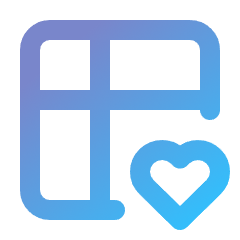Profiler
The bundle has a built-in integration with the Symfony Profiler.
Usage
If at least one data table was created, the toolbar will include a new tab:
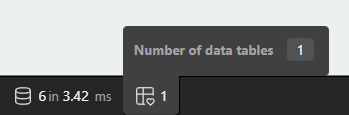
Clicking it will redirect you to the Data Tables profiler tab:
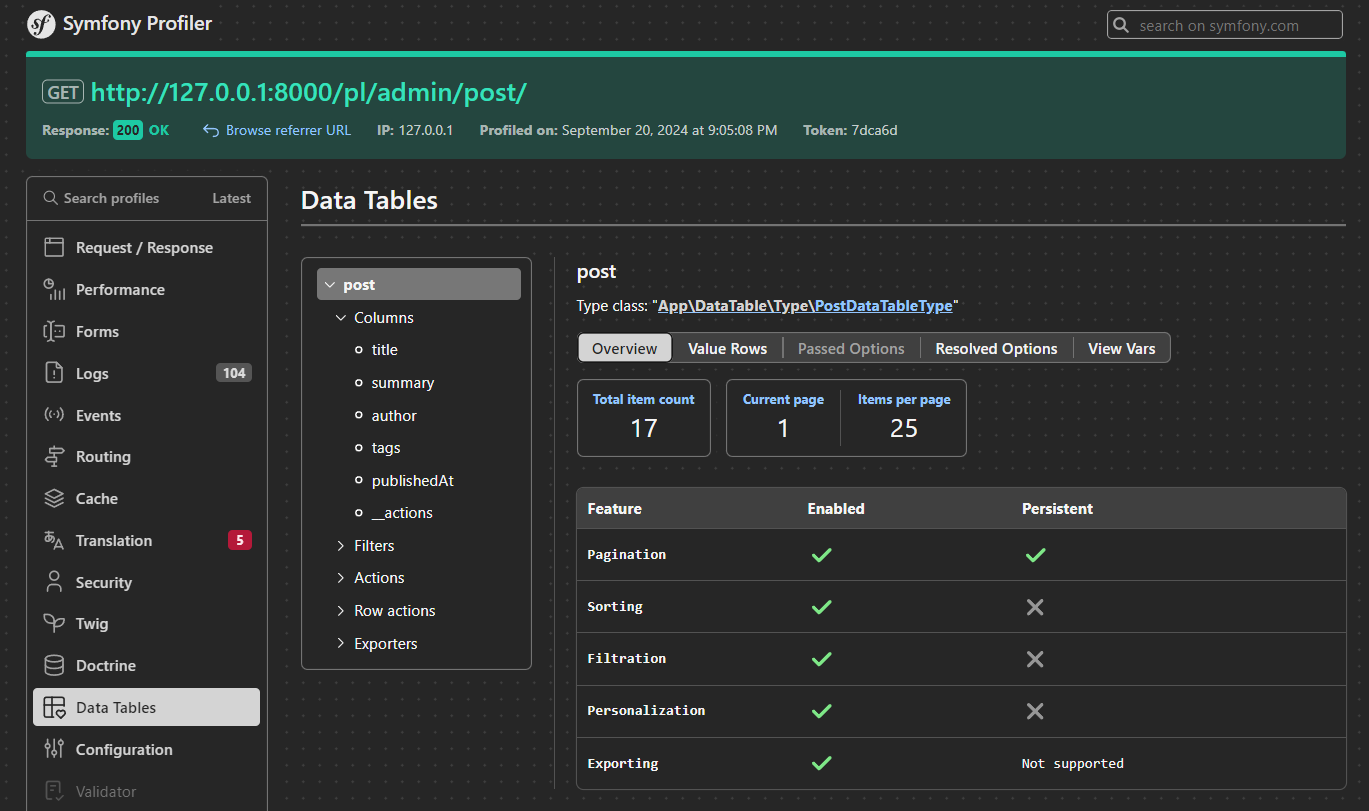
Here you can inspect every single part of each data table:
- quick overview - is this column sortable? is this filter applied?
- type class of each component;
- which options were passed;
- how those options got resolved;
- variables available in views, passed to the templates;
- data of each value row of the current page;
Configuration
Because the amount of data collected for this integration can be massive, the maximum depth of serialization can be adjusted in the bundle configuration:
yaml
kreyu_data_table:
profiler:
max_depth: 3Increasing the max_depth value will result in collecting and displaying deeper objects. If you wish to disable this limitation completely, set this value to -1.
WARNING
Increasing the depth will result in the browser freezes after opening the profiler tab.